Most of us spend our workdays (and nights) bombarded with information—email, social media, coworkers, bosses. Our to-do lists get longer, we get more stressed and less productive. Remember when we used to be proud of our ability to multitask? Turns out, it’s really bad for productivity.
Research conducted at Stanford University found that multitasking is less productive than doing a single thing at a time. When we’re constantly distracted, we also neglect to do things like take breaks, stretch, eat healthy snacks and exercise. It affects short-term memory, which makes deadlines more difficult at work, and we even sometimes forget important events in our personal lives.
The researchers are still studying whether chronic media multitaskers are born with an inability to concentrate or are damaging their cognitive control by willingly taking in so much at once. But they're convinced the minds of multitaskers are not working as well as they could.
If you can’t remember exactly how you spent your last 8-hour day at work, forgot your mom’s birthday (again), and are in a constant state of anxiety simply trying to manage life, we have some apps that might help.
Focus
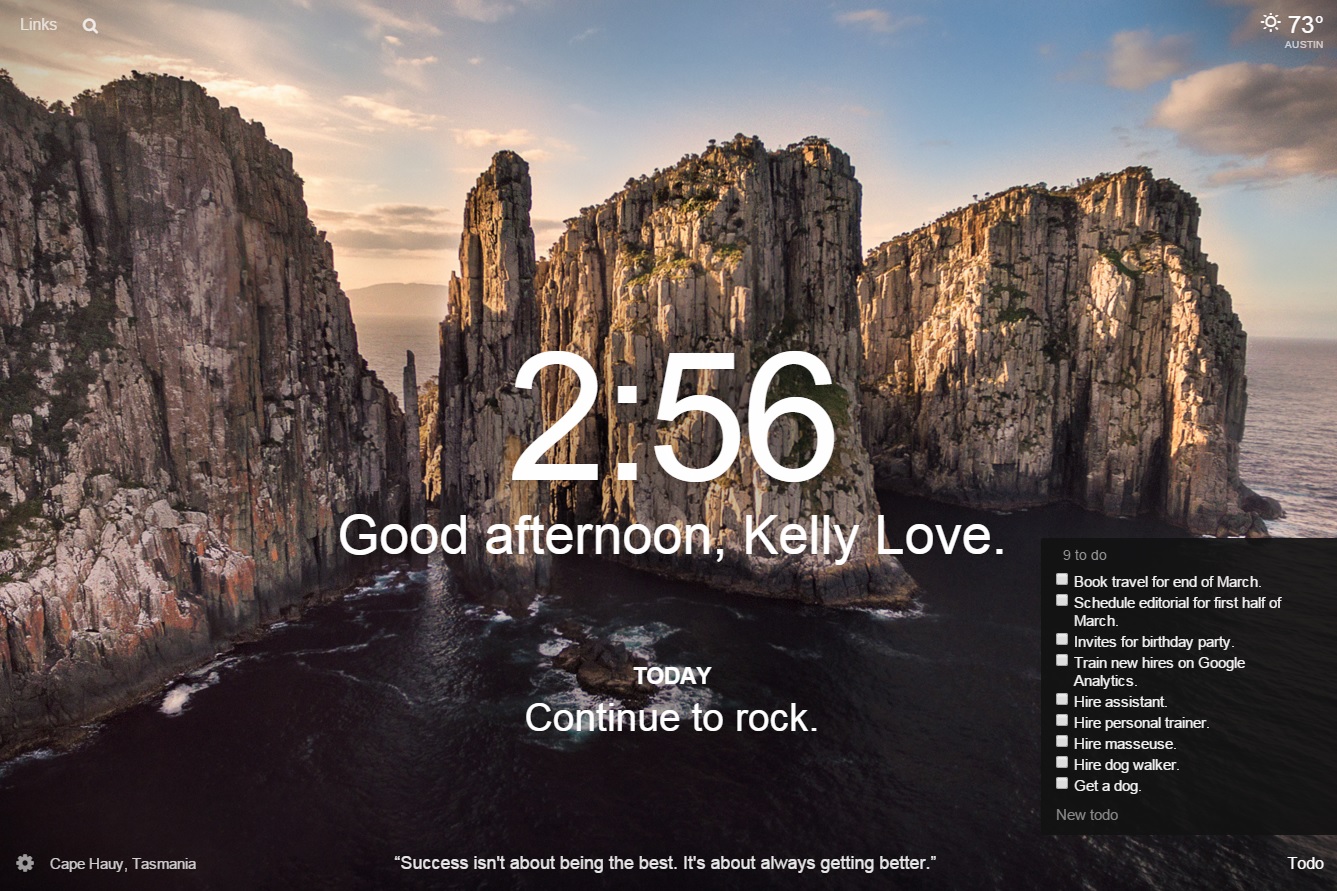 Close your Twitter feed and install Momentum. This Google Chrome plugin pops up when your browser opens, listing your day’s main focus, a motivational quote, your task list, and a personalized message—all against the backdrop of an inspirational photo. It shows up in your browser every time you open a new tab as a gentle way to guilt you into staying on task.
Close your Twitter feed and install Momentum. This Google Chrome plugin pops up when your browser opens, listing your day’s main focus, a motivational quote, your task list, and a personalized message—all against the backdrop of an inspirational photo. It shows up in your browser every time you open a new tab as a gentle way to guilt you into staying on task.
Focu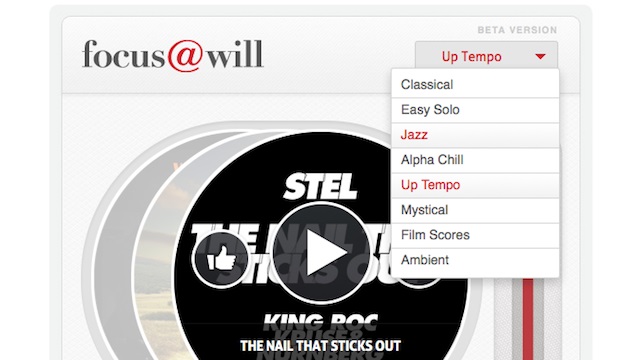 s@Will is a music service with a scientific twist: Every instrumental track has been remixed and scientifically remastered specifically for focus enhancement. It also features a weekly productivity tracker so you can see your optimal times for getting sh*t done. Free trial and a monthly rate if you love it.
s@Will is a music service with a scientific twist: Every instrumental track has been remixed and scientifically remastered specifically for focus enhancement. It also features a weekly productivity tracker so you can see your optimal times for getting sh*t done. Free trial and a monthly rate if you love it.
Memory
Hippo is like a mobile digital personal assistant that files away your information and sends reminders when you need them. Sign up for the subscription-only service, then when you need to take note of something, like birthdays, events, personal details about people you meet, or random ideas, just text it to Hippo. The program then creates “nudges” out of the notes and programs them to send at the appropriate time. You can also program your own regular reminders by adding them once, weekly or yearly into your messages and search your Hippo account to find past notes. And you get your short-term memory back!
Health
 We stare at screens all day in the office, on our phones, after hours at home...some of us (reluctantly) admitted to up to 14 hours of screen time a day. Guess what? It’s really bad for your eyes. There’s even a condition called “computer vision syndrome.” But there’s an app to fix it! Look Up is a Mac app designed to give your eyes a break. It follows the 20-20-20 rule: Every 20 minutes, look at least 20 feet away, for 20 seconds. The breaks help users better understand the passage of time without the constant time-checks and clock-watching. When it’s rest time, a notification pops up to either take a rest or dismiss for later. If you accept, the screen will blur, and your eyes will thank you. PC user? Eye Care is a similar app for Chrome.
We stare at screens all day in the office, on our phones, after hours at home...some of us (reluctantly) admitted to up to 14 hours of screen time a day. Guess what? It’s really bad for your eyes. There’s even a condition called “computer vision syndrome.” But there’s an app to fix it! Look Up is a Mac app designed to give your eyes a break. It follows the 20-20-20 rule: Every 20 minutes, look at least 20 feet away, for 20 seconds. The breaks help users better understand the passage of time without the constant time-checks and clock-watching. When it’s rest time, a notification pops up to either take a rest or dismiss for later. If you accept, the screen will blur, and your eyes will thank you. PC user? Eye Care is a similar app for Chrome.
If you’re not taking many breaks, you’re also probably dehydrated. By the time you feel thirsty, your body has already passed the point of dehydration. Head it off with Plant Nanny, a fun app for iOS and Android that features a cute little plant you have to keep alive by logging your water intake.
Fitness
You’ve already heard that “sitting is the new smoking,” but we’re not going to tell you to get a standing desk. What you can do is use your breaks to stretch, walk, or do simple exercises in the comfort of your own cubicle. PC WorkBreak lets you set up work break reminders for all of the above, plus the settings are configurable and you can use your favorite image or GIF as a reminder.
Most offices and cube farms these days have a physio ball floating around somewhere. If not, they’re cheap on Amazon. You can use them to temporarily replace your desk chair to help strengthen your core while you sit. We like the iMusculus app, which has 3D animation and demos of exercises you can do with physio balls, stretching, flexibility, and resistance. Pull up the app, pick a 10-minute program, and go!
Ergonomics by Stand Up Apps is bringing stretching back. It offers a variety of workplace stretching exercises, no equipment required, and programmable reminders to help you time your breaks. You can customize the reminders and choose between the types of stretches (neck, back, legs) you want to focus on for each stretch break.
We do have a love-hate relationship with our tech tools and gadgets. And we all want to work smarter, better and healthier. If technology is taking away some quality of life, it should also be responsible for adding it right back. Install a few of these to fight the urge to multitask so you can see, feel, and perform better!
For another excellent list of apps to help you get organized and simplify your life, check out this list of some of the best organization apps from Process Street.

