Paranoid much? I might be too if my FB profile pic was rocking a shower cap like Chris Pratt! In all seriousness though, you kind of have to be these days. With ever-changing privacy policies and security settings on most of the popular social platforms (Facebook especially), there is a whole lot of publicly available information that you might not realize you're putting out there. This is especially true when you're looking for a new job.
You'll often hear the old adage, "If you have nothing to hide, you have nothing to worry about." Well, seeing as we live in the United States of America, and have historically valued the rights and privacy of the individual, I can't think of a more un-American statement than that. The fact is, there has been, is, and always will be biases in the workplace and biases with hiring managers. It is an unfortunate fact of reality. Considering this, it's always wise to consider taking a few steps to protect yourself so that you don't have to worry about being affected by subtle discrimination based on your beliefs, words, or the public appearance of them.
For those of you that want the utmost in security with your Facebook profile, here's a list of settings you'll want to check and modify. Remember, it really depends what you're trying to accomplish. In certain cases it might be more beneficial to allow visibility for certain things, to put your best "social footprint" forward. That's a subject for another day, though.
Download ALL Your Account Data
This step isn't totally necessary, but if your account has a ton of activity, it can be helpful to just download it into one, nice, neat package. It can take forever scrolling through your activity logs and all of the random setting menus. Consider starting with a data download and see if anything jumps out at you as being a problem that needs dealing with.
- First go to your Facebook settings page.
- Click "Download a copy of your Facebook data" at the bottom of the General Account Settings menu.
- Click the "Start My Archive" button and verify to get your archive/download started. Facebook will email you when the download is ready. Here's a list of what gets exported.
- Think like a hiring manager and ask yourself if you see anything that might be considered "unprofessional." Now develop a game plan for the areas of your account needing work.
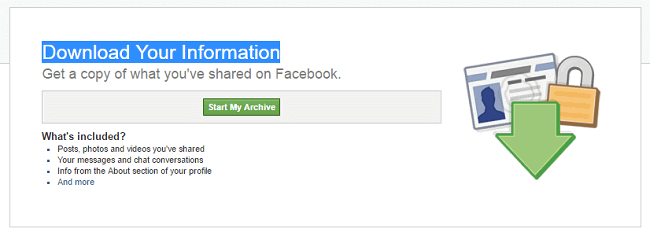
Privacy Settings
- Start at the Privacy Settings & Tools tab.
- Choose who you want to see future posts. Quickest win is selecting "Friends," or there's always "Only Me" if you really want it locked down. Remember, this is only for any future posts.
- "Limit The Audience." So, there's two main methods. You can painstakingly go through activity logs and individually hide things. Or the Limit The Audience option lets you force all old posts to "friends only." If you don't have time and need a quick fix, you might use this. BEWARE: there is no single click option to revert these changes, so should you want to change things back, you will have to go back through every post manually!
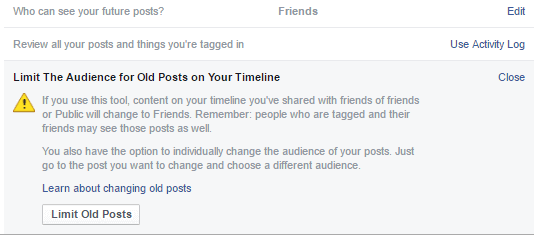
Choose Who Can Find You
Obviously this isn't foolproof, but why make it easy for someone to find you? You can easily choose to allow only your friends to be able to look you up on Facebook based on your account email or phone number. Unfortunately there's no option to restrict this entirely, but "friends only" should be good enough in most cases. Just remember, a creative recruiter or hiring manager might try to approach you by first friending a friend, and skating past some of these filters to view your data. Don't worry, there's a way around that too.
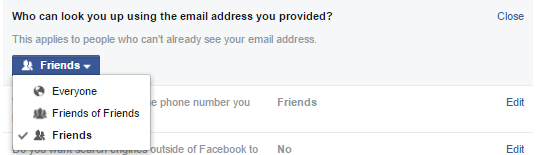
Block Search Engines
At the bottom of the Privacy section, there's a simple option to disallow search engines indexing your profile in their results. Remember, when you're crafting your professional online appearance, it's important to approach it like a hiring manager and really think about whether YOU would hire you. The first place to usually start is a simple Google search to see what you can find on yourself.
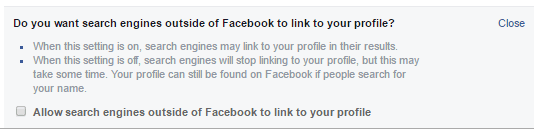
Who Can Follow You?
Just turn this one off. 'Nuff said.
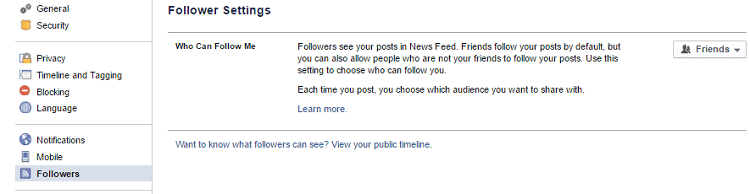
App Settings
A lot of potential ways here for apps and other people to leak bits and pieces of your info. Where possible, lock your apps down with "Only Me." Also, don't miss the "Apps Others Use" section, as you might be surprised what other personal info could leak through your friends' posts and pages.
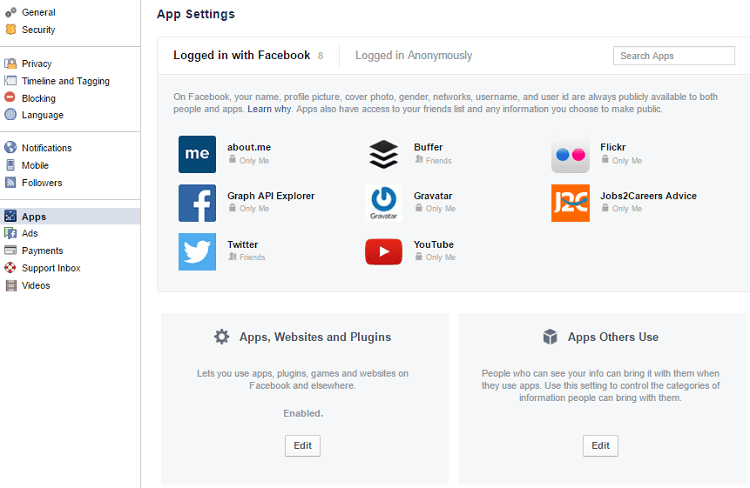
Facebook Ads
"Ads with my social actions" is the main thing to watch out for. Set to "no one" and your activity will no longer show up in people's feeds.
Timeline and Tagging
Almost everything in this section can be set to "Only Me" or "no one." You can also choose to make things visible for and allow actions by your friends. Just beware, some of those things may still be publicly visible depending on your friends' privacy settings. When in doubt, if you're not sure, feel free to go into "stealth mode" (disallow/hide ALL the things!) for the time period that you're applying for a job, as you can always remove those restrictions later. *Golden nugget* Use the "Who can see things on my timeline" View As feature to periodically check how your settings are reducing your visibility. You can then use the black bar at the top of the screen to see how different types of users see your page.
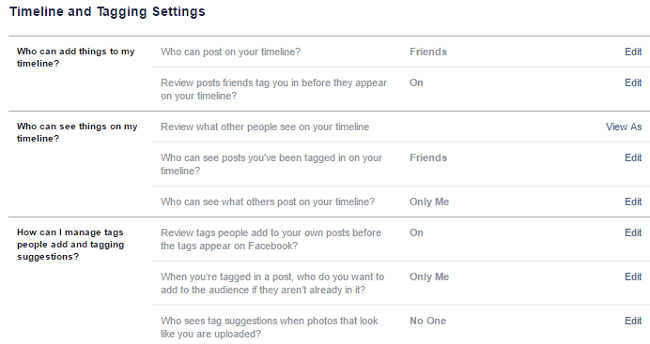
Activity Log
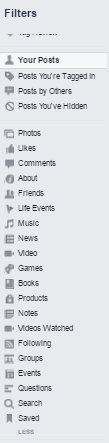 And so it begins. I highly recommend checking the "View As" option under Timeline and Tagging, to see if anything still shows up on your profile. There might be some random posts here and there, posts by others, pictures, your friend list, etc. If there is much left, unfortunately, you're going to have to go through the Activity Log to remove it. If there's lots of posts with random permission settings, get ready, because this might take hours of scrolling that mouse wheel through the timeline like crazy.
And so it begins. I highly recommend checking the "View As" option under Timeline and Tagging, to see if anything still shows up on your profile. There might be some random posts here and there, posts by others, pictures, your friend list, etc. If there is much left, unfortunately, you're going to have to go through the Activity Log to remove it. If there's lots of posts with random permission settings, get ready, because this might take hours of scrolling that mouse wheel through the timeline like crazy.
If you have "widgets" and components on your profile that you want to hide, you can do that here. Just find the appropriate section from the sidebar on the left, and then pay attention to the option icons on the top of that section when you click it. For example, if you want to prevent that creative hiring manager from friending a friend of yours just to get some intel on you, you can simply hide your ENTIRE friend list so they can't see a thing!
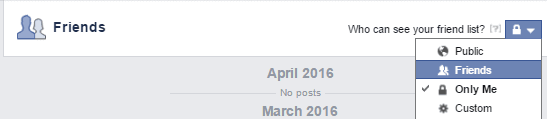
You'll find literally EVERYTHING for your entire activity on FB under this section. The most important thing to take notice of are the icons on the timeline, which will tell you whether something is locked and hidden, whether friends and/or friends of friends can see it, or whether it's publicly visible. Just keep checking back with the "View As" tool in Timeline and Tagging, and you'll know exactly what's left to hide. Hope that helps some of you jump into "stealth mode" or craft a more professional public appearance for that ideal job.
This list of recommendations is accurate as of April 2016. As Facebook changes frequently, if you see something inaccurate in the future, please feel free to give us a shout on Facebook, below, so we can update it.
